SEO stands for Search Engine Optimization; it is a process where if people search for services or products related to your business in search engines like Google, Bing, and Yahoo, then the visibility of your site will increase. Every business needs attention to grow; the more people know about you, the more they will buy your products. Search Engines like Google, Yahoo, and Bing use a bot to go to different pages on the internet. They collect information about other sites and put them in an index. An index is like a library on the web; there are algorithms to analyze sites from the index. The algorithm considers numerous factors to direct the order in which you will see your search result. It is like the librarian has gone through every book in the library.
Now SEOs are not like paid search ads, where you can feature by paying for them. You have to work with SEO experts to get a higher search ranking. Keyword search and content quality are major factor site architect factors. If you have a higher web search ranking and better visibility than your competitor, your brand, business, or channel can have greater digital traffic. It can boost your business significantly. In short, SEO is the starting point of an integrative marketing ecosystem.
So, if you want to work as a marketer, it should be clear to you that SEO is vital for marketing. Data suggests that more than 95% of people learn about native businesses online rather than from someone else. Google is the most reputed and used search engine; it holds 90% of all engine searches, so most marketers spend their days optimizing search engines. Google Chrome extensions are very helpful in improving Search Engine Optimization and maximizing your time. There are numerous chrome extensions, and it would be a headache to sit and go through all of them before choosing one. SO here is a list of free chrome SEO extensions for you. These are divided into Search Engine optimization extensions that primarily help with keyword research, on-page SEO, rank checking, competitive analysis and more.
- Ubersuggest’s chrome extension: It is a great chrome SEO extension; it lets you check keyword from Google search result; other than that, it also shows you keyword that is relatable also give you the information of those keywords without leaving the Search Engine Result Pages. Ubersuggest lets you export data to CSV. You can also click on information under the “people also search for” heading to take it to the dashboard of Ubersuggest for the searched keyword.
- Moz chrome extension: Moz made a parameter for SEO name domain authority. In short, if the domain authority is high, then the ranking will go high too. Mozbar is a chrome extension created by Moz; Mozbar tells you about any website’s page authority or domain authority. This chrome extension is helpful when you are going through your competition page; you can compare with the by quickly learning about the authoritative pages you require to analyze.
- Similar web chrome extension: We all want popularity and traffic on our web page. Though more traffic doesn’t always mean more money, most of the time, that is the case. There are only a handful of chrome SEO extensions that gives accurate traffic estimation; the similar web is one of them. With a similar web, you can monitor the data of the last six months. With that, it also gives you an estimate of average pages per visit, bounce rate, and even visit duration. There are other cool things you can monitor with the help of a similar web chrome extension, such as you can see from which country the web page visitors are coming from; knowing this will help you understand your audience. It shows your traffic makeup, like if the traffic is coming from emails, search engines, social media, referrals, etc.
- Redirect path chrome extension: Although it is not a cult favourite, it can come in handy if you do technical Search Engine Optimization. With time your URL will change too. There can be various reasons behind it; it can happen due to the changing structure or maybe because you are deleting your content. The redirect path will inform you if anything goes wrong. With the help of Redirect pat, you can see if a redirect is working or broken.
- Buzzsumo chrome extension: Whether you like or hate social media, it does not matter as a content creator; you have to share your content on social media to gain attention. At the same time, you will come across works from your competition, and you might think about whether the content is doing good or not. With Buzzsumo chrome extension, you can monitor how many shares that particular article has; you can also see that article’s backlinks. With the help of the Buzzsumo extension, you can also see the most popular article on that page; it will give a fair idea about the type of content you should produce. You can also check more free social media google chrome extensions.
- Meta SEO Inspector: Errors are enough to send all the traffic your website generates. The tiniest things like Meta tags impact your rankings immensely. So it is a brainer that you want to optimize them fully. Meta SEO Inspector scans your SEO to see whether or not the Meta tags are set up perfectly. After the scan, you can see any error; for example, sometimes, when you have an open gate meta tag, the article people are sharing on their social media will have problems showing up correctly. In such a situation, your traffic will hamper.
- Check my links: It is similar to the redirect path extension; it is better to have more link data while analyzing your competition and technical Search Engine Optimization. Knowing external data is not enough; you also have to pay attention to external data if you want to boost your rankings. With the help of “Check my links”, you can have several internal links that you need while browsing through your competition’s page. With the overview of the page, you can also see all the details about the entire page as the “check my links” extension will highlight them for us.
- Pagespeed Insight chrome extension: People nowadays have a shorter attention span, so if your page takes longer than average time to load, then not only it will impact conversation, but it will impact your ranking as well. With the rise of smartphones, most netizens use mobile phones to complete searches; a survey shows that mobile devices are used to complete around 60 per cent of the engine searches. And as all mobiles are not as good at multi-tasking. As a result, load time ends up becoming a huge factor. Pagespeed Insight extension helps you identify ways to improve your webpage’s load time. It will give a score on your load time; if you do not like the score, you can click on ‘need more, and it will provide you with detailed feedback, and from that, you can recognize your errors.
- SEO Minion: Another known and well-established extension is SEO Minion. Any SEO expert recommends that even if you spend 15 minutes making improvements, it will show a significant impact in a year. With the help of SEO minions, you can get your work done quickly; you can fix any broken links on your website after checking on SEO minions. You can also use SEO Minion to find broken links on another webpage, and then you can replace the broken link with a link from your page. If you want people worldwide to read your article, you have to translate your content into other languages to gain traffic. SEO minion breaks down hreflang data; it is essential while targeting other regions and their languages.
- SEOquake chrome extension: It gives you an intricate overview of your website. SEOquake gives a detailed run-through of things like indexing information for Google, your Alexa rank and SEMrush rank. You can understand specific reports like diagnosis reports or density reports from it. The diagnosis report is all about on-page Search Engine Optimization elements. The density report is about the keyword density; you don’t always need to think about keywords, but mentioning keywords you are willing to rank is vital, or you will not rank for the keyword. The most used feature of this extension is that it gives every site a rank when you do a Google search.
- Keyword everywhere: By far, the most popular chrome SEO extension is keyword everywhere; it is convenient while doing keyword research. Go to Google and search any Specific keyword that you want to work with; keyword everywhere will give you a detailed list of other keywords that you can use to create content. You can export the list and shortlist the keywords you want to use in your articles. The data is given right within Google, so you don’t have to go to any other tool, which is very convenient.
- Frank chrome extension: Frank is a great way to track your rankings; although it is not good to obsess over rankings as a marketer, you have to be careful about your rankings. Frank is like Ubersuggest; typing the keyword will show you your rank. If your rank is under 100, it will show you your exact rank.
So these are the free chrome SEO extension you can use; there are also other paid SEO extensions that you can use. But don’t overdo it; use a combination of specific SEO extensions to optimize your site.



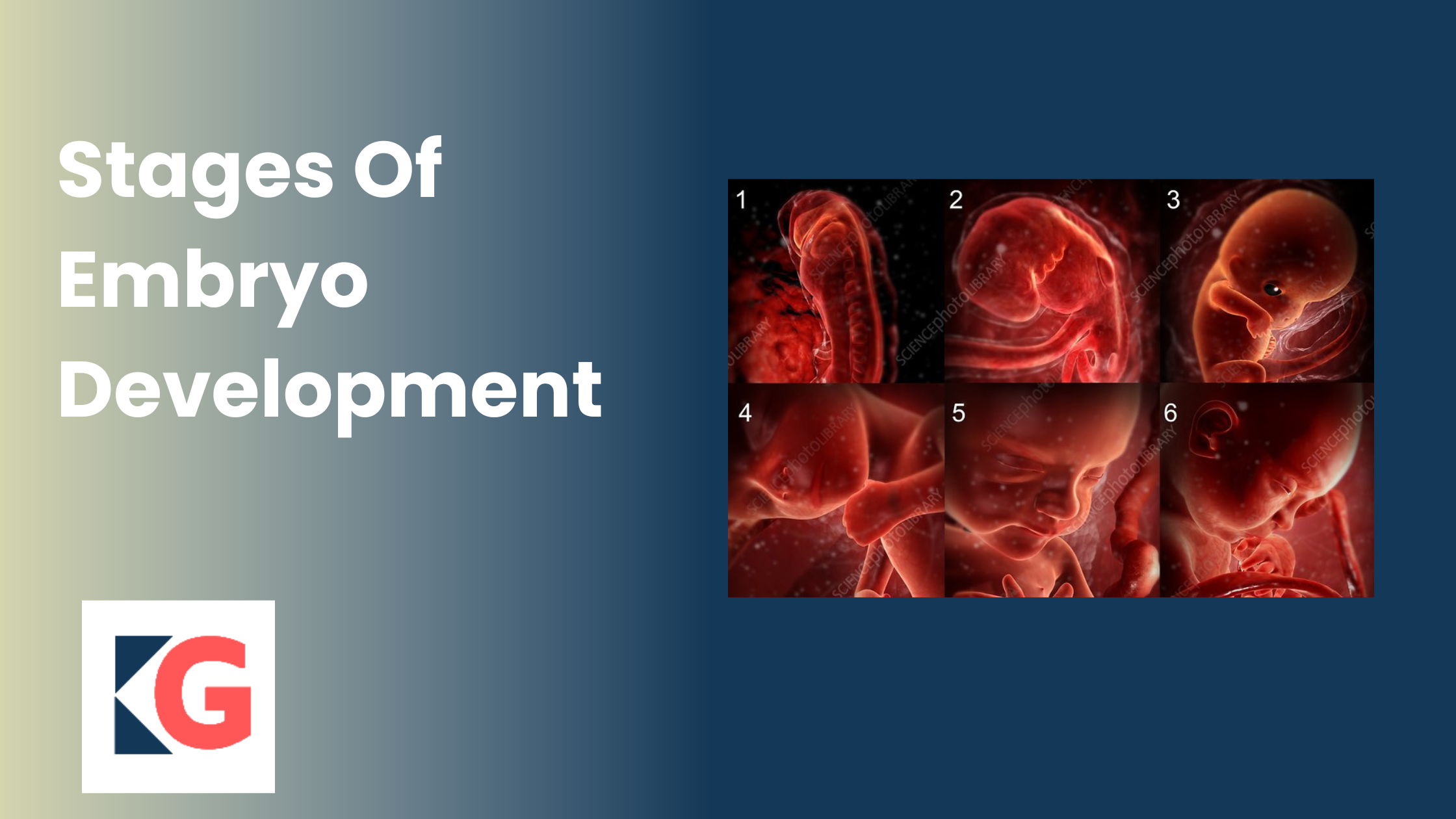



Leave a Reply